The much anticipated Capture One 20 is now available. With a raft of improved features and tools as well as support for over 500 cameras, Capture One continues to be the industry leader in RAW conversion and image management software.
You can read in detail about the new features and improvements here
We’ve been testing Beta versions of Capture One 20 for a while now and wanted to share three specific things in this new version that we’re loving.
1. New High Dynamic Range Tool: Existing users of Capture One will already know how good the HDR tool has been for many years. The ability to quickly and easily recover highlights or boost shadows without degrading the quality of the image has been one of Capture One’s strengths for a long time.
Capture One 20 takes this even further by allowing for more nuance. The sliders in High Dynamic Range now start in the middle, which doubles the functionality of Highlight and Shadow recovery, where more contrast is needed instead of recovery. Additionally, two extra sliders for White and Black have been added, enabling control of the darkest shadows and brightest highlights.
The High Dynamic Range tool is now more powerful than ever, and it enables fine-tuning of contrast in a fast and easy way. It’s meant for high-speed workflows and as a supplement to the more advanced control you can achieve with Levels and Curves.
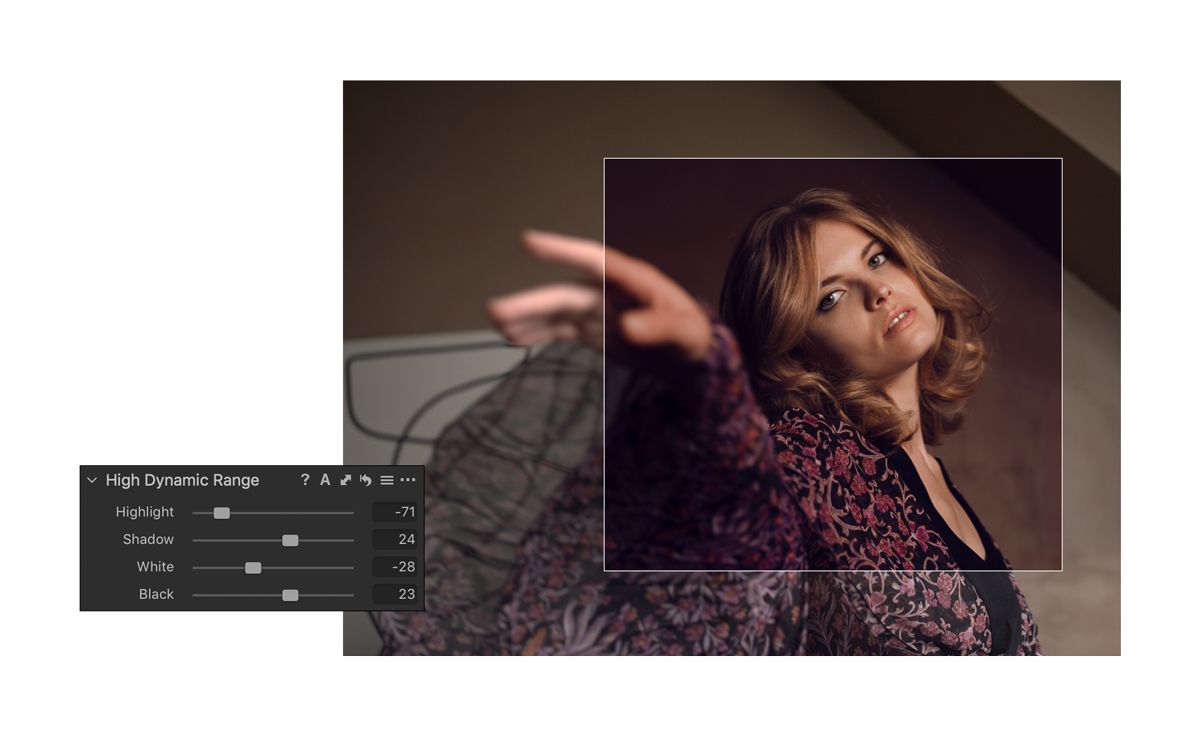
2. New Basic Colour Editor: Another favourite tool from earlier versions has been given a refresh with a significantly updated Basic Colour Editor. The tool has been re-designed to take up less space but provide more options than before. Two additional colour ranges have been added, splitting the spectrum into eight ranges instead of six. The colour ranges are available from colour patches and are adjusted with sliders that are now showing gradient colours, indicating their effect. Additionally, the Basic Color Editor now works on Layers - (Woo Hoo!!)
Another interesting addition is the Direct Colour Editor accessed using keyboard shortcut: “D” (there have been a number of updates to default keyboard shortcuts too), which is a new Cursor Tool in the Basic Color Editor. It allows you to click and drag anywhere on your image and have the corresponding color change. The direction of your movement when dragging determines which slider you change, and a third option is available using the ALT key.
This is a significant change in UI for Capture One and it may show up in other tools in the future. Admittedly it took a little getting used to in testing but after using it for a while now we can see that it may help speed up some workflows significantly. Being able to directly see the effect of your cursor movement on the slider in the tool (either Hue or Saturation) as well as being able to adjust the sensitivity threshold of the cursor movement made it a tool I continually returned to and will no doubt utilise more and more into the future.
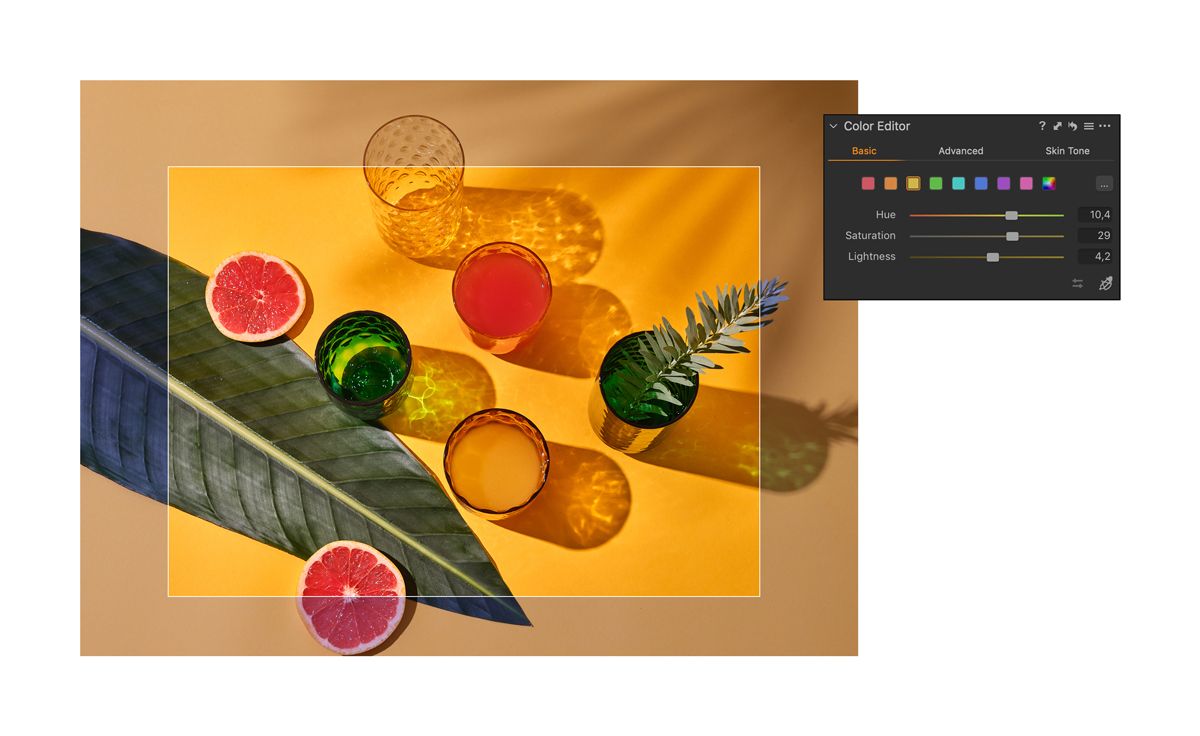
3. Improved Noise Reduction: Noise reduction is one of those topics that causes debate among photographers. With modern camera sensors able to shoot at increasingly high ISOs some people argue that “just because you can, doesn’t mean you should” and that that you should “get it right in camera” so as not to have to rely on noise reduction in software.
The reality is, sometimes bumping the ISO is the difference between coming home with a shot, or not. This is even more relevant for photographers who shoot weddings or events, where they may have all the pressure of getting the shot and none of the control they would like over the lighting conditions they are working in.
In Capture One 20 the Noise Reduction Tool has been re-engineered for improved image quality. You will see better noise reduction, better retention of details, colours, and patterns, and bigger impact of the Amount slider. The tool is intelligent and the default setting will provide noise reduction results based on your ISO setting. Because of this, Capture One 20 will provide lovely results even without tweaking noise reduction further - but it’s nice to have the option.
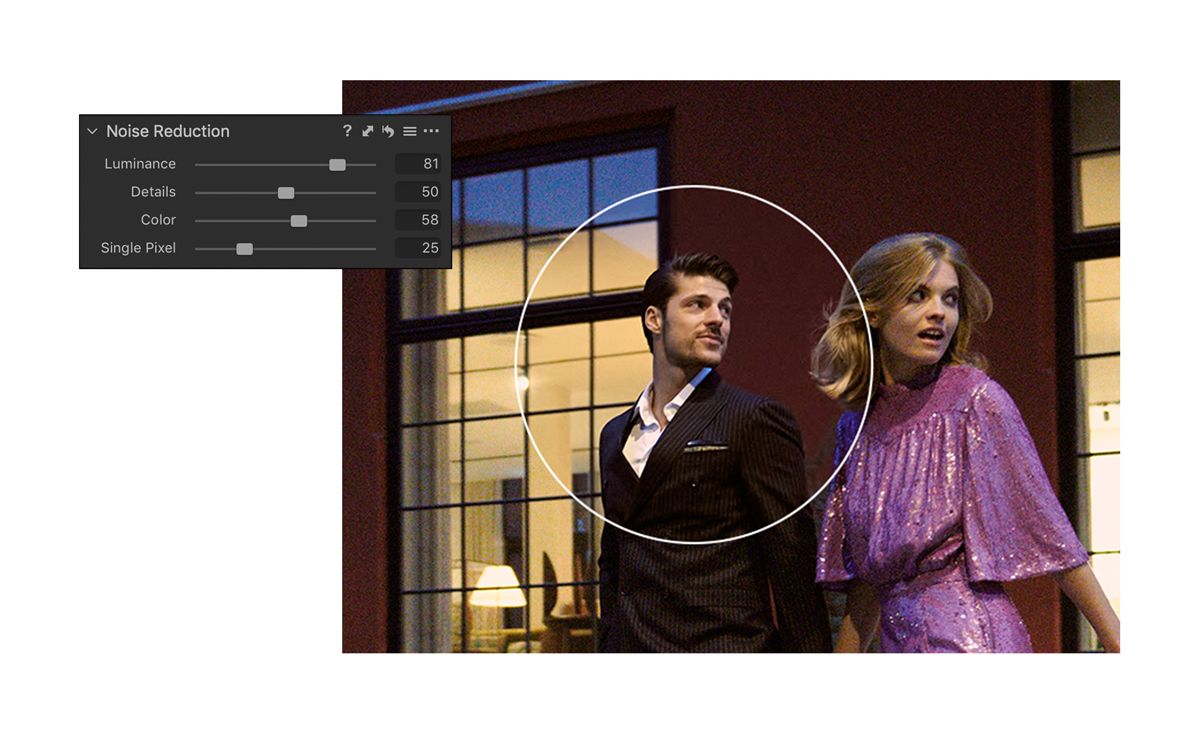
Bonus “Thing we like”: One last thing you’ll probably notice is the change of name from Capture One “version number” to Capture One “release year”
While it’s a little change, we think it’s a nice modernisation of the naming protocol as well as avoiding the dreaded number 13 for those superstitious people out there!
For more information on Capture One 20 you can contact us:
To purchase your Capture 20 license please click the button below:
