The Phase One XF Camera, launched in 2015, heralded a new approach to product development for Phase One. The commitment to continual development of tools, features and capabilities in the XF camera has meant that users have benefited from a camera that has evolved and improved several times in the last few years, all through firmware updates that haven’t required any further investment from the owner.
This commitment to evolution was also made from day one in the development of the IQ4 range of digital backs. The IQ4 “Infinity Platform” is the basis for everything that IQ4 can do now, and anything it can do in the future. This week we see the first tangible results of this, with the implementation of several new tools for photographers to get even more out of the world’s best camera system.
Automated Fame Averaging
A whole new way to think about exposure. Effectively, Automated Frame Averaging enables the capture of long exposure images, without the need for neutral density filters. This new type of exposure tool automatically captures and combines a series of images into a single RAW file, in camera, which reduces noise, extends dynamic range and unlocks new creative possibilities.
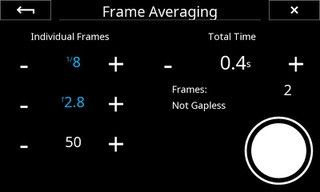
Custom IQ Styles
Capture One Inside has been in the IQ4 system since launch. Now, it expands to allow users to create their own Custom IQ Styles and upload them directly to the IQ4 digital back, so that they are applied at the time of capture. For commercial photographers, this means they can have a particular “look” for a given client available in the IQ4 back to be applied when shooting for that client.
The look is applied instantly to the captured image but crucially, just like user styles in Capture One, does not destructively apply to the RAW file - like always with Capture One, the RAW is the RAW. Using this tool can help define creative direction and commitment from your client, or allow for on the fly feedback during a shoot in a more efficient and collaborative way.
For non-commercial users, IQ Styles gives you the ability to see more accurately how your image could look when working on the files in Capture One. By seeing the style in the field, at the time of capture, you can have more confidence that what you’re shooting is what you want, giving you the freedom to achieve your creative vision.
Expanded Storage Options
Leveraging the use of dual card slots, this firmware update also increases the options you have for storing your files in camera. Gain more file storage flexibility with SD as primary storage, SD as an XQD overflow, and direct to Capture One image transfer, without the need for a card reader. Tying back to Capture One Inside, you also have the ability to process JPEGs in camera and send them to the SD card while keeping the RAW files on the XQD.

Exposure Zone Tool Returns
Users of IQ3 digital backs will be familiar with this popular tool for evaluating the overall exposure of an image on the screen of the digital back. This extremely useful tool returns in the IQ4 to provide at-a-glance feedback on exposure throughout an image, showing you what area is either under or over exposed, and by how much, to give you confidence that highlights and shadows are recoverable if needed.
Once again, Phase One show their commitment to pushing the boundaries of photography by providing the world’s most demanding photographers the tools they need to stand out in an image saturated world. Phase One owners can be sure that their investment is safe with continually evolving systems that continue to expand their creative possibilities.
The Creative Control firmware package is available to download for free
DOWNLOAD HERE
Installing Creative Control Firmware Package
Ensure that you have already installed the Feature Update #4 SR2 firmware 4.02.7.fwp, as this is a requirement.DOWNLOAD HERE
To install the Creative Control Package, download and copy the XF Camera System Package file (XFSystem5.00.20.fwp) to the root folder of a XQD card, do not place the file in a folder on the card.
- Attach the IQ4 digital back to an XF Camera Body with attached Viewfinder.
- Make sure your batteries are fully charged on both the XF Camera Body and IQ4.
- Insert the XQD card into the IQ4.
- On the IQ4, select Menu > System Settings > Firmware > Update Firmware.
- The XF IQ4 Camera System will now update with all relevant firmware updates for both the IQ4, XF Camera and Viewfinder.
** Please do not interrupt the updating process - do not press any buttons or tun the system off. Should this happen by mistake, the update will fail and you will have to run the update again **
For more information, or to arrange a hands-on demo, please email [email protected]
